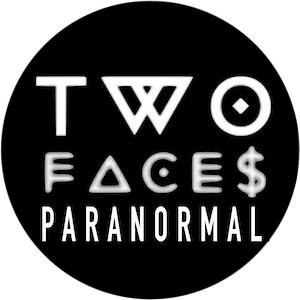Are Captions Turned On?
If you lock your phone or leave the app, Captions may automatically be turned off.
Tap this icon to turn on and off Captions:

Captions Are ON

Captions Are OFF
It’s also possible that the app did not get your permission to use the microphone. Check like this:
How to Allow Microphone and Caption Permission

1. Go to the Android Settings App
2. Go to Apps

3. Select SpiritData

4. Select Microphone

5. Select Allow only while using the app

You may also have to go back one more time and enable Camera Permission if you also have a blank screen and see no live video.
Feel welcome to email [email protected] for support.