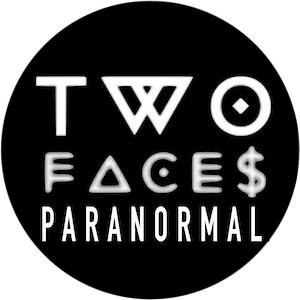1. Go to the iOS Settings App
2. Go to Privacy & Security

3. Select Camera

4. Scroll down, find and enable SpiritData
Make sure the switch is green and flipped to the right.

If you do not see text on the screen when you talk, you may also have to enable Microphone and Speech Recognition Permissions and confirm Captions are turned on, like this.
Now, just go back to the SpiritData App and try again.
Feel welcome to email [email protected] for support.